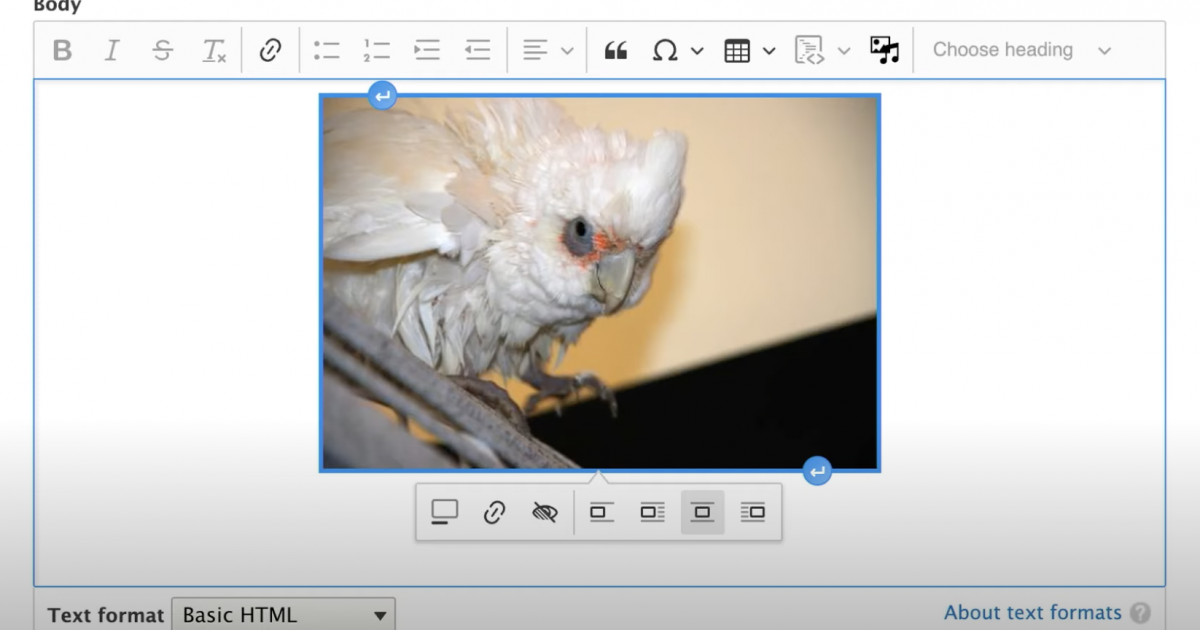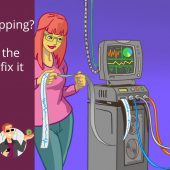DrupalCon Prague is over; time to evaluate the talks and sessions we have seen so far. Learn more about the upcoming Automatic Updates project, Project Browser, the integration of GitLab, and the update to CKEditor 5. In this article, I will focus on the possible blockages of the update to CKEditor 5.
What to Look Out for
As I described in part I about the update to CKEditor5, the rewritten text editor will significantly benefit our end-users. But as always, you gain some, and you lose some. A couple of developers I spoke with during DrupalCon Prague expressed concern about the disappearance of the Source button. It will become impossible to use HTML editing because of this. In my experience, HTML editing is used primarily to find workarounds for editing problems. Hopefully, in CKEditor 5, we won’t need these workarounds anymore.
Because CKEditor5 is a complete rewrite, developers need to look for problems with smaller contrib modules and their custom modules that need to work with CKEditor. Existing contrib modules are in the process of being regrated. The popular modules are already working smoothly with CKEditor 5, but the less popular modules can be an uncertain factor. For example, you might have to rewrite all custom JS code. So you need to ensure all your modules are upgraded to work with the new editor before you roll out your update to CKEditor 5.
You can still use widgets with CKEditor 5. Simply put, a widget is an editable element within the editor with additional controls and perhaps its dedicated toolbar. Examples are the tables, image elements, Charts, Product cards, and Sequence diagrams.