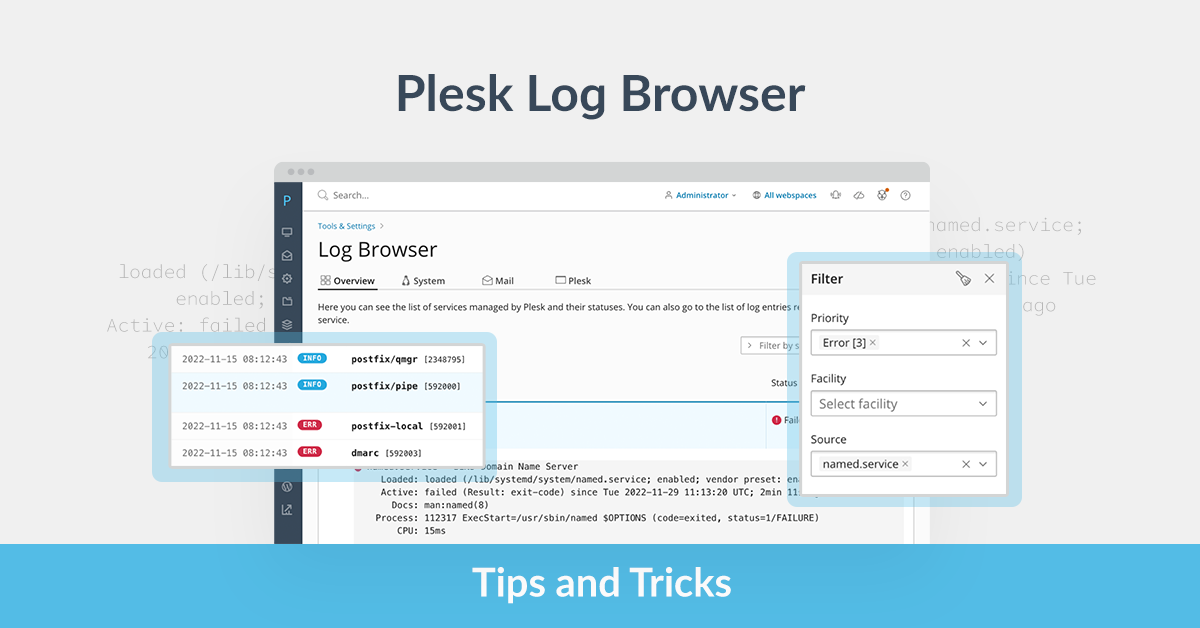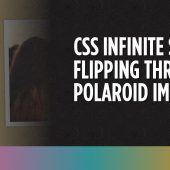Have you had an issue with a server or a service recently? Or maybe you’re having one right now? If so, the quickest way to identify the root cause can be analyzing the log files.
Activating our server-wide Log Browser extension can make the life of a Plesk admin easier when it comes to use cases like:
- Investigating service logs and statuses
- Searching for errors and warnings in journald logs
- Filtering out for content of the Plesk panel.log file
- Investigating email-related issues.
Let me walk you through troubleshooting each one of these.
Investigate Service Logs and Statuses
I deliberately broke the config of one of the services on my server to show you how quickly you can identify the issue and figure out what went wrong.