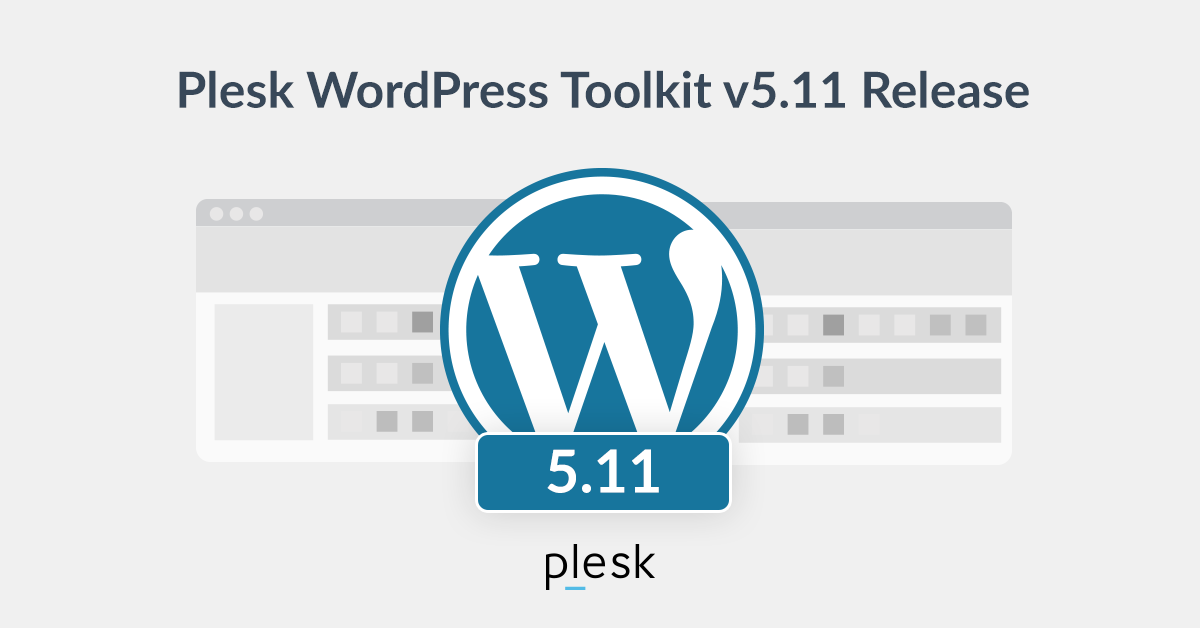While gathering feedback left and right, we quickly realized that Site Administrators are often still confused about how to proceed with the Smart Updates feature. ‘What are we supposed to look at?’ was one of the concerns rising to the foreground.
Indeed, much of the screen estate, the space available on screen, was primarily eaten up by screenshots. And this while the actual data about ‘identified issues’ was tucked away in a sidebar. As such, users did not feel comfortable when using a small bunch of static screenshots to make their decision, and it was not a walk in the park to find other, relevant information along the way. As this was an unsatisfactory experience, we opted to implement some game-changers for the improvement of everything.
After several rounds of brainstorming back and forth with our Design team, we removed the screenshots altogether. From now on, users can focus on the detailed issue report and give users the ability to access the test site for a more in-depth and personal analysis.
The first changes can already be seen on the Updates screen immediately upon enabling Smart Updates: